In the prepress output work, a large number of files need to be processed every day. The software usually uses the color separation printing function built into the software to perform color separation processing on the files. Each prepress software can set the color separation processing mode of an object, and can be designated as imprinting or hollowing. Black is a special color and has a default value in various prepress software. The special treatment method. Graphics software (such as IIIustrator, Freehand, CorelDraw) usually provide "black overprint" option in color separation printing, allowing users to imprint black; and typesetting software (InDesign, QuarkXpress, PageMaker), generally black default Imprint processing. However, various software and different software versions have significant differences in the definition of black and the default imprinting value, which results in the same pattern and color arrangement having different points in different software or different versions. Color results.
The following uses the image, graphics, text, and line combination in Figure 1 as an example. Using the color separation function of the above-mentioned several prepress softwares, black imprinting is set at color separation printing, and different software and versions are divided. Color results are tested.
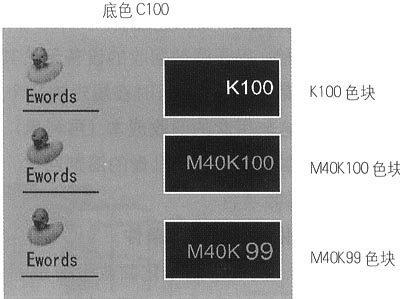
IIIustrator software
First, the different version of the IIIustrator software is tested, and the "color overprint" option is selected during color separation printing. The result of the color separation processing of the C version of the original image is shown in FIG. It can be seen that there are major differences in the color separation processing results of each version.
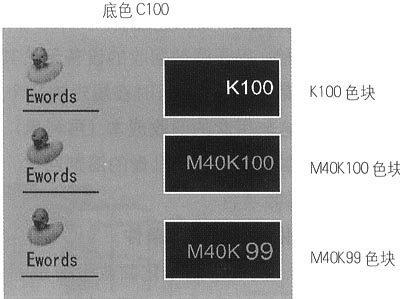
(1) AI9: “Black Overprint†is selected for color separation printing. The default black stamping threshold is: K100+C(0-100)+MM(0-100) Ten Y (0-100), ie A certain color already contains the composition of K100. Whether or not it contains the CMY component, the "black overprint" option is selected on the color separation printing day: it will be pressed or processed when output, but the default is In the case of K100, monochrome images cannot be imprinted. Conversely, if there is no K100 component, no matter how many CMY components it contains, the black will be hollowed out when the color version is output.
(2) AI CS and AI CS2: In the color separation printing condition, the default black embossing value is: K100+C(0)+M(0)+Y(0), that is, when a color is only When the K100 component is contained and no CMY component is contained, the black is imprinted when the "black overprint" output is selected. Conversely, if a color contains both the K100 component and any component in CMY, the black will be hollowed out. Of course, the stamp value can be modified in the "Filter\Color\Black Overprint" menu.
Analyzing the color separation results of AI CS and AI CS2 in Figure 2, it can be seen that the difference between the two is that AI CS can emboss the monochromatic image of K100 when the color separation output, while AI CS2 does not can. In addition, in the AI ​​10, when the “black overprint†option is selected for color separation printing, an incorrect separation result may occur.
Cotton bag,canvas bag,Toiletries bag,Tutoring bag,Travel bag
Dongguan Jinying Handbags Co.,Ltd , https://www.jinyingnicebag.com