The common common image formats are:
TIFF format: The extension is TIF, and the full name is Tagged Image File Format. It is an undistorted compression format that preserves the color and gradation of the original image, but it takes up a lot of space. A 2 million-pixel image, which occupies almost 6MB of storage capacity, TIFF is often used for more professional purposes, such as book publishing, posters, etc., and is rarely used on the Internet.
BMP format: Abbreviation for English Bitmap. It is the standard image file format in Windows and is widely used with the popularity of Windows. The default storage format for the "paint" program that comes with Windows is this. It contains relatively complete image information, but it also consumes a lot of disk space.
There are many other image formats, such as FPX, RAW, TGA, etc., which are applied in the fields of printing and photography, respectively, and there are not many opportunities encountered in daily life.
Usually choose JPG, and other formats of the image, you can also use the above Save As operation save as JPG format to reduce the size. When saving, professional software such as PhotoShop usually has image quality grades to let you choose (below), if you just want to send a picture to the other party, do not pursue precise results, usually choose 3 to 5 files; if it is To maintain the original style, you must choose 7-10 files to ensure. The lower the level, the smaller the volume, the smaller the occupied hard disk space, and the faster the network transmission.
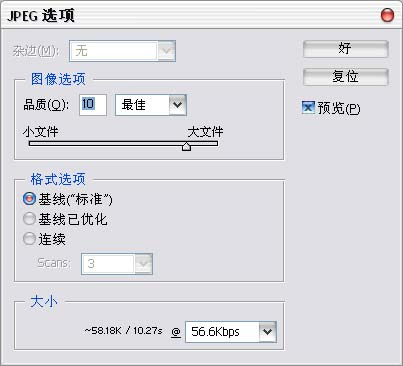
GIF image format is to synthesize several pictures to dozens of pictures in a single file. When it is opened, it will be played like a slide show to achieve dynamic effects. During the compression process, the pixel data of the image will not be lost, but the color will be lost. The GIF format can only store up to 256 colors, so it is often used to display simple graphics and fonts. Generally do not use the program of PhotoShop, drawing, etc. to edit the GIF file, otherwise it will become a static image after saving. To maintain dynamic effects, apply special GIF editing software such as Advanced GIF Animator to handle.
Commonly used viewing software
For browsing software and batch conversion format, ACDSee software is recommended. It can not only view pictures in full screen, slide show, etc., but also batch convert image formats, select the file you want to convert format, click on the tool option, click " "Convert image format" (below), pop-up menu allows you to select the format to be generated, select OK and click OK to start conversion.
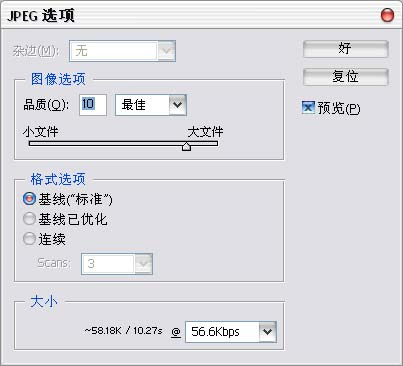
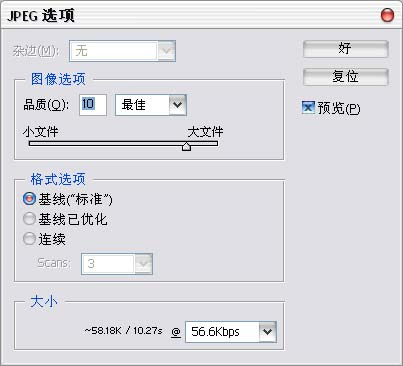
fractional laser dermatology,Co2 Fractional Laser,Laser Co2 Laser Fractional,Vaginal Tightening Machine
Xi'an Double H Health Technology Co., Ltd , https://www.dhextract.com