3 The editing component of a component is a box-shaped or box-shaped component at a certain structural level. It is a relative-independent whole consisting of some objects at its lower-level. These objects may be line segments, arcs, component objects, and so on. Component objects are derived from components. A component can dispatch several component objects. Note the difference between component and component objects.
The modification of component objects is a bit more complicated. The component object is derived from the component. If you want to modify all the derived objects of the component, you are essentially modifying the component. This requires three processes: that is, the overall separation of component objects into a single object, and then modify, delete, add, and other operations of the object, and finally redefined the modified object as a component to replace the original component. If you only modify the selected component object and do not want to modify other derived objects of the component, the solution is to reconstruct a new component from each underlying object in the selected component object. If a component object is also nested within the component, it needs to be modified incrementally.
One direct application of component design is the box-shaped layout. In the article, the imposition process is actually the process of copying and arranging the component objects derived from the defined components. After designing the box shape, enter the imposition interface. Define the entire box as a component. The component is selected, and the base point position of each component object is calculated sequentially according to the parameters of the pagination parameter dialog box, such as the number of horizontal and vertical arrangement, the horizontal and vertical spacing of the adjacent two components. As shown in Figure 5. For an imposition that requires a bleeding line, define the bleeding line along with the box shape as a component for imposing.
4 Conclusion The package design of the packaging carton fully reflects the structural characteristics of the packaging carton. The preparation of CAD software system based on this is in line with the object-oriented program design method, which is structured and clear. Therefore, the component design of the carton is of great significance to the realization of carton CAD software and the use of CAD software to design the box shape and improve work efficiency. In the specific implementation, the box-shaped component library and the overall box-shaped library may be pre-established for calling and modifying according to the software system used.
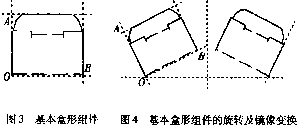
The modification of component objects is a bit more complicated. The component object is derived from the component. If you want to modify all the derived objects of the component, you are essentially modifying the component. This requires three processes: that is, the overall separation of component objects into a single object, and then modify, delete, add, and other operations of the object, and finally redefined the modified object as a component to replace the original component. If you only modify the selected component object and do not want to modify other derived objects of the component, the solution is to reconstruct a new component from each underlying object in the selected component object. If a component object is also nested within the component, it needs to be modified incrementally.
One direct application of component design is the box-shaped layout. In the article, the imposition process is actually the process of copying and arranging the component objects derived from the defined components. After designing the box shape, enter the imposition interface. Define the entire box as a component. The component is selected, and the base point position of each component object is calculated sequentially according to the parameters of the pagination parameter dialog box, such as the number of horizontal and vertical arrangement, the horizontal and vertical spacing of the adjacent two components. As shown in Figure 5. For an imposition that requires a bleeding line, define the bleeding line along with the box shape as a component for imposing.
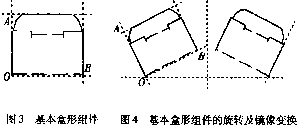
4 Conclusion The package design of the packaging carton fully reflects the structural characteristics of the packaging carton. The preparation of CAD software system based on this is in line with the object-oriented program design method, which is structured and clear. Therefore, the component design of the carton is of great significance to the realization of carton CAD software and the use of CAD software to design the box shape and improve work efficiency. In the specific implementation, the box-shaped component library and the overall box-shaped library may be pre-established for calling and modifying according to the software system used.
[ references]
[1] Sun Cheng, et al. Packaging Structure Design [M]. Beijing: China Light Industry Press, 1995.
〔2〕 Zuo Zhengxing, and other translations. AutoCAD Rl3 for DOS[M]. Beijing: Tsinghua University Press, 1996.
(Finish)
Leather Sofa,Living Sofa Set,Modern Sofa Set,Classic Leather Sofa
Foshan Poesy Furniture Co., LTD. , https://www.poesy-furniture.com